
Рішення > Elevator Control
Elevator Control Solution
ZKBioSecurity Elevator Control Solution Functions
- Unlimited Guards & Admin Accounts;
- One Touch To Access All Areas;
- Full Functioned Visitor Module;
- Support Biometric Technology: Fingerprint & Finger Vein & Palm & Face Recognition;
- Multi Card Technologies: Support HID Proximity, HID iClass, Mifare Classic, Mifare Plus, DESFire EV1/ EV2, LEGIC, ID Proximity;
- Anti-Passback and Global Interlock.

Elevator Control Solution: Product Overview
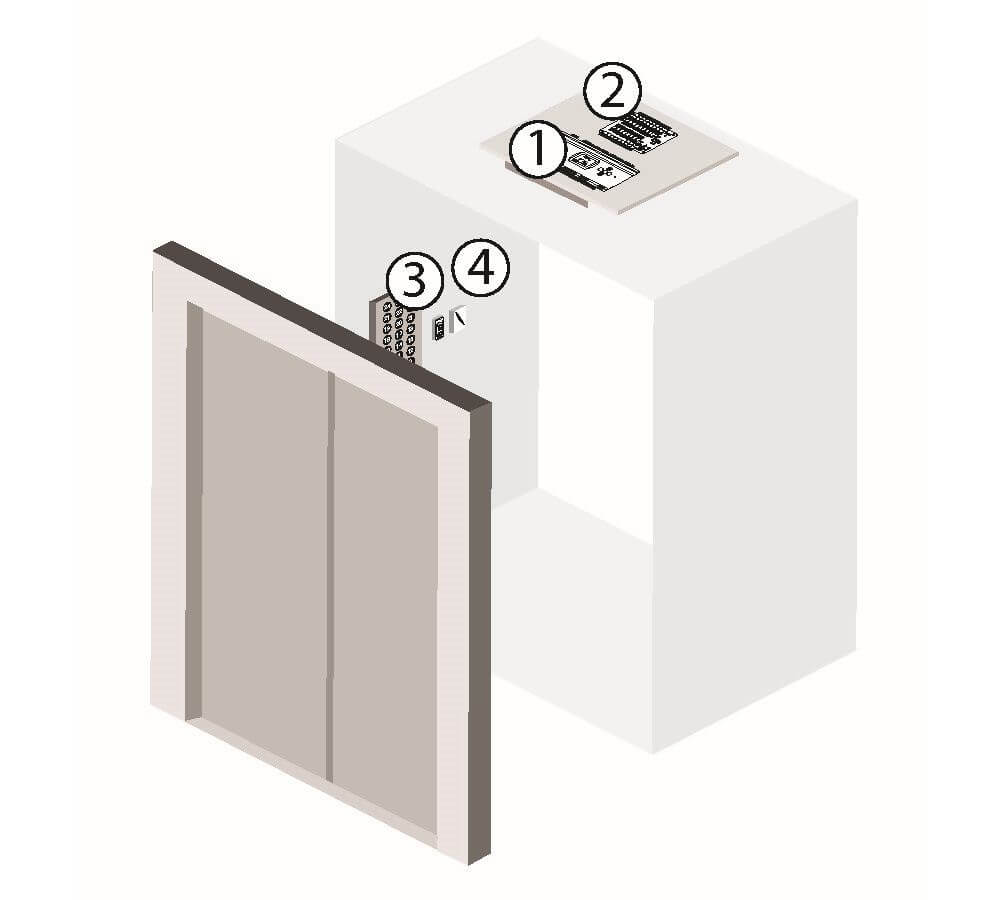
1 Elevator Control Panel - EC10

The EC10 Elevator Control Panel can restrict access up to ten floors. Floor access can be restricted based on various user credentials, including fingerprint, proximity card andor password. During normal visits/business hours,
unrestricted floor access can also be permitted.
2 Elevator Expansion Board - EX16

The EX16 is the Elevator Floor Extension Boards which is the support of EC10, it restricts access up to an additional sixteen floors. Each EC10 can support up to three EX16 boards. When combined, a total fifty eight (58) floors can be controlled with a single US10 bundle
3 Finger Print Reader - FR1500

FR1500-WP is a waterproof fingerprint reader with a flush-mounted design for neat installation. It can be connected by RS-485 and has a SilkID sensor.
4 RFID Reader with Keypad - ProID30

The KR Series is the mifare card reader, which is the main accessories line of external wiegand readers for all our access control devices.
Typical Installation
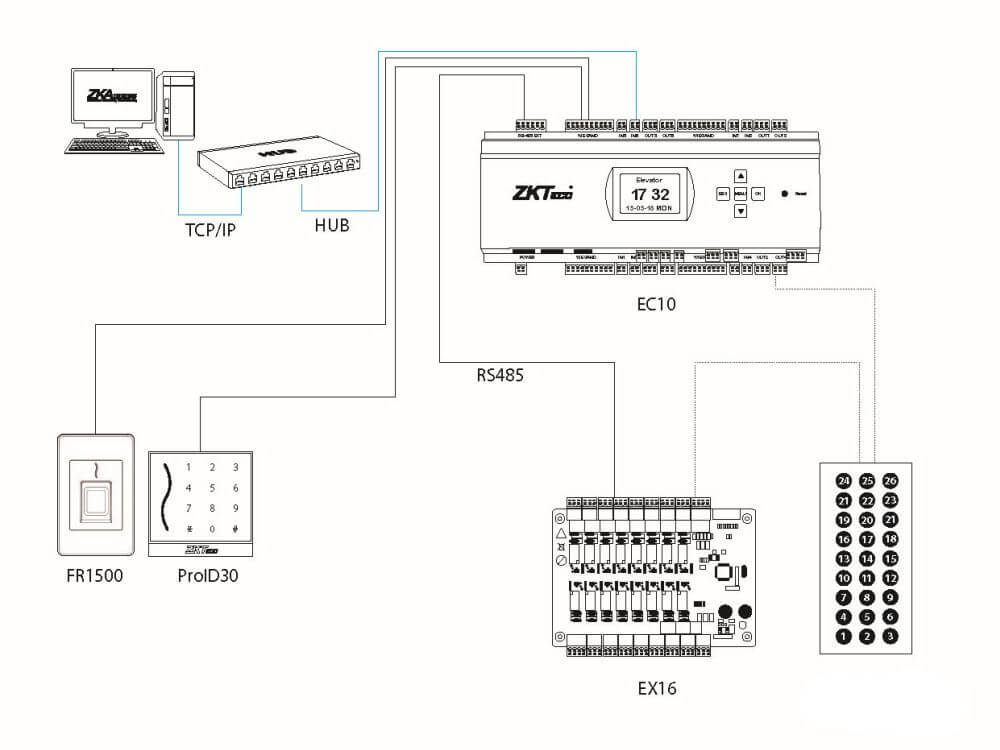
Elevator Control System Specifics
Levels Assigned by Users
ZKTeco elevator control allows different user to access floors, it can be assigned with different floor access rights, and unauthorized users are not allowed to access those important floors. In the actual implementation, users have to present card on the elevator, and the elevator will allow user to reach to the assigned level. This will enable the security management of the whole building elevator access control using the elevator controller installed on each elevator car.
Elevator Control System: How It Works
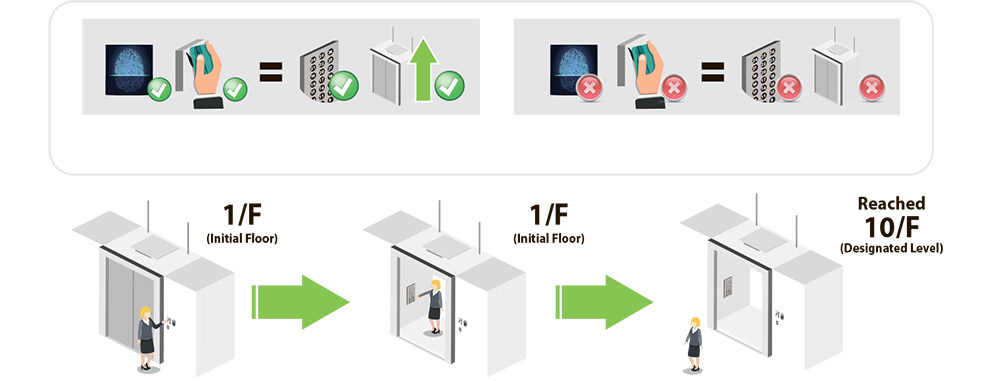
Users have to present card on the elevator, if the users has the access right, they will be allowed to go to the designated level, otherwise, the elevator will stay at the present floor.
How to get ot the desired floor?
- Present card on the elevator.
- Users will be allow to select the desired floor if they have the access right to the designated level.
- Reach the desired floor .
Elevator Operation Limitation by Timeslots
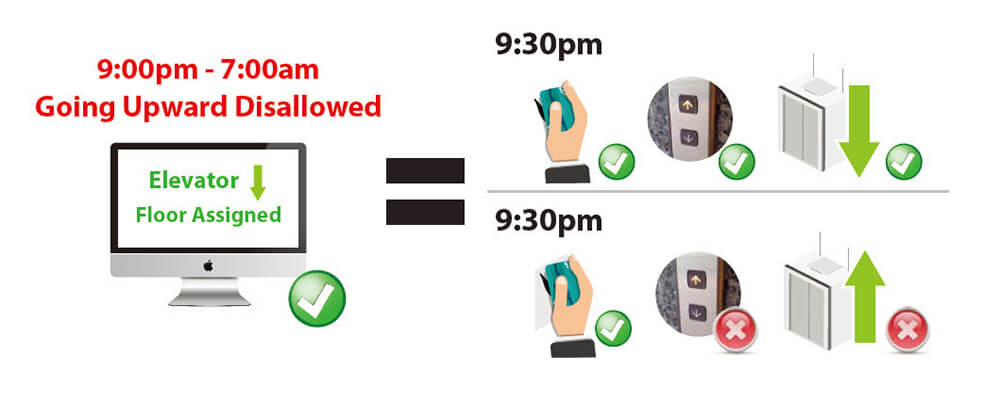
ZKTeco Elevator Control is able to limit elevators’ operation in specific time. For actual implementation, if the elevator control was set to stop operating to go upward between 9:00 p.m. to 7:00 a.m., Unauthorized persons will only be allowed to go downward even with cards for floor access.
Global Interlock
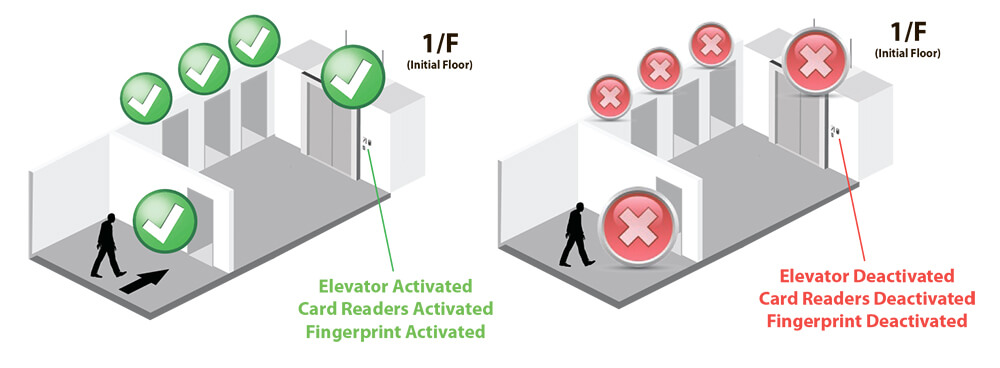
Global Interlock is another advanced security function that enhances security level by interacting with different security areas. It prevents persons opening more than one door at a single time even the persons have multiple door access authorities. It also is able to precisely appoint access authorities including activations of access authorities of specific doors only when the correlated doors are locked up properly.
Registration
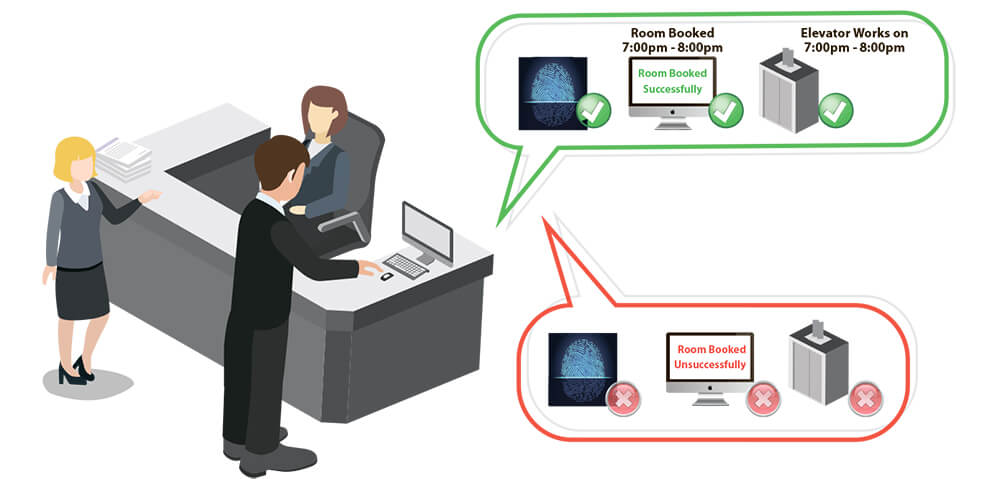
Elevator control allows users to stop the elevator on the specific time, and grants elevator to operate if the elevator to work if there is a booking for the other location. For example, to book the classrooms for teaching and the elevator, the users just simply click out the corresponding date and time via ZKBiosecurity software web based platform and get approval by pressing a hand or finger to a scanner.
This proven and recognized biometric procedure ensures that the person is authorised and has a right to book a room and working time of the elevator.
Online Mode / Offline Mode
ZKTeco elevator control can either operate in online or offline mode:
- Online: Require TCP/IP, and all elevator access transaction is stored locally in elevator controller and automatically upload to back end server.
- Offline: Offline data can be read with current Mifare which will not require the TCP/IP. The advantage of using offline mode is the old elevator will also be able to install the elevator control with the low installation cost.
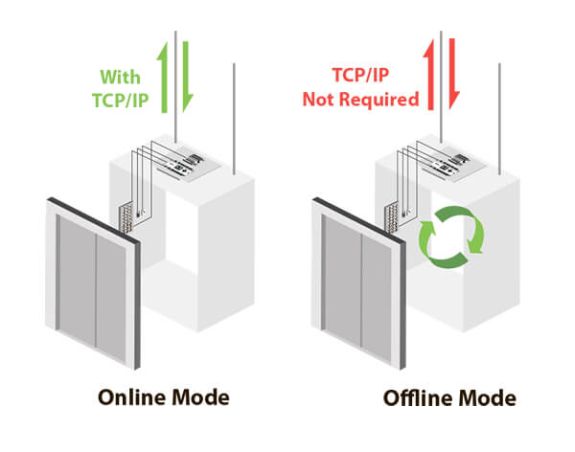
One Touch To Access All Areas

Global Linkage
ZKBioSecurity provides the Global Linkage Service to the user. It is able to automate system functions and notifications system wide. There are multiple tiers to the alert
process including Output point, Video Linkage, Active Time, Email Notification and Linkage Voice Prompts.

Output point
With Global I/O, Output point allows administrators to configure linkages where various events can be linked to any other input/output events in the system. These linkages can be actived by various events with different access level, invalid card, unrecognized finger-print read and motion detection might trigger such outputs (Alarm, IP Camera… etc).
Video Linkage
Photo Capture and Pop-up video to warn administrator when exceptional events take place. Video could include footage before the events happened. Video length could be up to 180 seconds.
Active Time
Administrator can set an active time for the linkage by pre-defined time zones or date range.
Email Notification
Email notification allows an operator to send a message via email automatically whenever a specific trigger occurs.
Linkage Voice Prompts
Voice linkage will announce series of warning messages which are accompanied by siren sounds. These linkage the announcements will be caused by particular action.


