Answers & questions
First install the SQL Server2012 database and then install the ZKBiolock, and configure the database in the software.
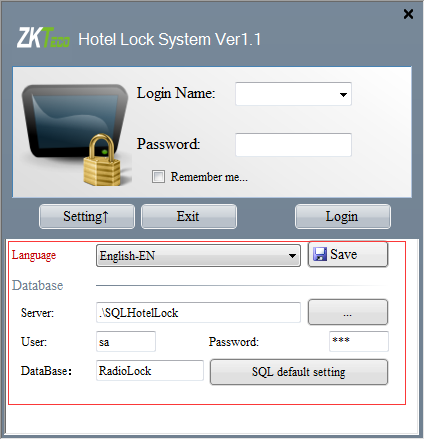
Due to the limitation of the algorithm, a fingerprint reader must be connected in order to initialize the algorithm library and the comparison interface can be invoked.
1. Confirm whether the fingerprint template of the customer is correct. 2. Confirm that the customer’s own development process has judgments on algorithm library initialization and fingerprint reader connection. The algorithm library initialization may fail but the client still invokes the comparison interface.
Fingerprint template can’t convert pictures. The binarization process of extracting fingerprint feature points from a picture and saving it as a fingerprint template is irreversible. We can get the original fingerprint image from the fingerprint reader through the SDK interface ZKFPM_AcquireFingerprintImage. It does not support converting from a fingerprint template to a picture.
Our biometric identification SDK does not involve user IDs.Since a person has 10 fingerprints, we only have a finger index, which is a 32-bit unsigned integer, a pure number that does not exceed 9 in length. Our SDK only cares about the information he collects, then compares it and does not care about logical data.
Need to use PIV standard SLK20R.
1. Check power outlet. 2. Change adapter. 3. Check electric line from main board or change main board. 4. Change switch or the cable.
1. Change Main board. 2. Pull RAM bank out and insert again, or change RAM bank.
1. Reinstall operation system, ensure all important data is kept safely. 2. Starting up in security mode, antivirus checking, or reinstall operation system. 3. Pull out hard disk and insert again 4. Reboot operating system. 5. Change new hard disk.
1. Change LCD. 2. Screen line is broken, or BIOS setting is incorrect, or change LCD. 3. If LCD backlight is defective, change LCD.
1. No touching drive, the wire connecting touchscreen with main board is defective, the control card of touchscreen or the internal USB is defective, or the touchscreen itself is defective. Check all possible reasons above one by one, then change accordingly. 2. Try the operation of 9 or 25 points linearity correction, if still cannot work, probably the control card or touchscreen is defective, need to change touchscreen.
1. The wire connecting touchscreen with main board is defective, the control card of touchscreen or the internal USB is defective, or the Operation System is broken. Check all possible reasons above one by one, then change accordingly. 2. Change the control card, or change touch screen. 3. Change touchscreen.
For ZKBioSecurity3.0, it offer 30 days for you to test , no need to get the license. you are free at the first 30days after installed. And if you don’t think it is enough for you, you could check the demo link in our website to test more.
Please click on cancel and active again.
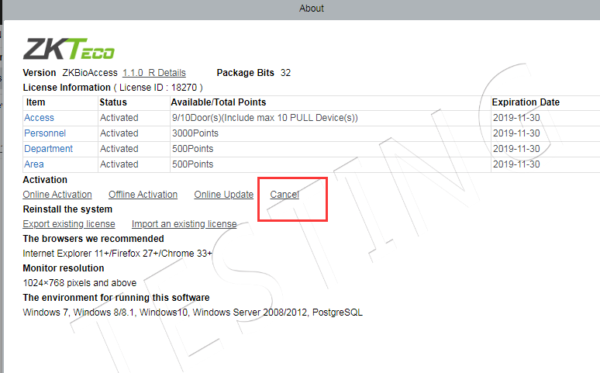
Check if you have access control menu, you can have access control function or external alarm, only one of them. When you have access control function disabled, you will see the menu in system setting to switch internal/external alarm.
It shows “invalid card number” when you try to register card number for a new user. Need to close parity check of wiegand reader, set parameter ExtNeedParity to 0.
When we want to use 7B’s Set Valid Time, we need to enter the device’s menu, open the setting (Expiration Rule end setting).
The menu path is: Menu -> System Setting -> Access control record settings -> Expiration Rule end setting:
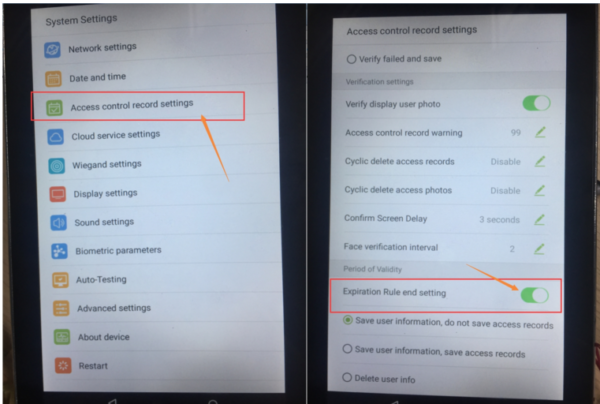
Contact technical support to set device parameter: ServerType=0
- The webserver address is your device ip address.
- If the device doesn’t have admin, the login account and the password of the web 3.0 are administrator and 123456.
- If your device contains admin user, the login account and the password are the admin user’s ID and password.
Problem: In the BioTime8.0, the device state is online, but cannot show device model and the version information, and the device name is still auto add.
Solution: Just click the auto add, and add an new name to device, then the device information will be appears completely.
The VF300 & MB360 products are time and attendance terminals with simple access control. The operation of modifying the verification mode on the Access 3.5 software is for the access control. Therefore, the software is set up and the device has not changed. Only devices with advanced access control can synchronize the authentication settings on Access 3.5 to the device.
Ignore errors, and after the successful installation, reconfigure in the console.
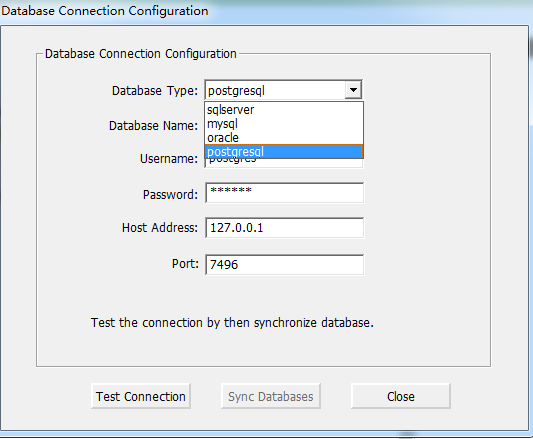
Please send us the snapshot of DVR/NVR screen with clear date and time (as below), we will give you a super password to login in the DVR/NVR.

The name “4K resolution” refers to a horizontal resolution of approximately 4,000 pixels. It has been developed into a variety of standards. The DCI 4K resolution standard (4096*2160 pixels) is widely respected by the film and video production industry. Besides, UHDTV standard (3840*2160 pixels) is also popular which has twice the horizontal and vertical resolution of 1080p (as shown in the figure below).
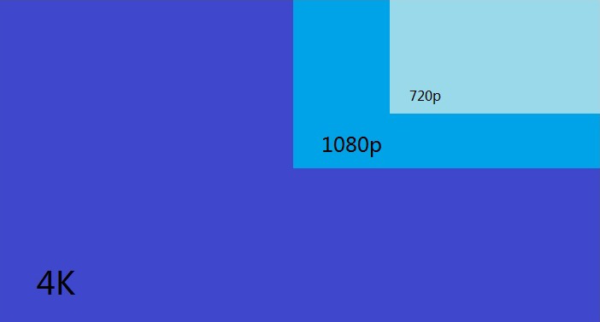
Only the network camera has POE. 1,2,3,6 are the data wire and 4,5,7,8 are idle. Two methods can be applied. With 8-core wire, one method is using 1-4 cores for both power supply and data transmission. Another method to use 5-8 cores for power supply while the rest for data transmission.
Resolution is usually measured by the number of horizontal and vertical pixels. It can be expressed as number of horizontal point * number of vertical pixels. In a fixed plane, the higher resolution could provide better image.
ONVIF is committed to providing and promoting open interfaces to the security industry for effective interoperability of IP-based physical security products.
First install the SQL Server2012 database and then install the ZKBiolock, and configure the database in the software.
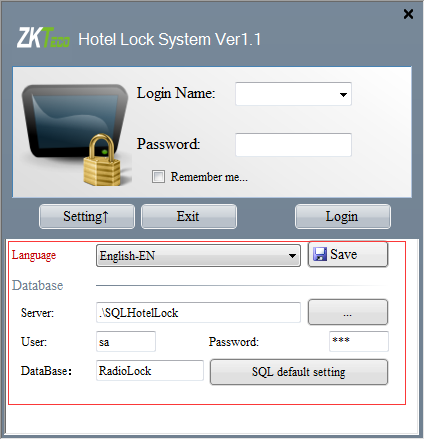
Due to the limitation of the algorithm, a fingerprint reader must be connected in order to initialize the algorithm library and the comparison interface can be invoked.
1. Confirm whether the fingerprint template of the customer is correct. 2. Confirm that the customer’s own development process has judgments on algorithm library initialization and fingerprint reader connection. The algorithm library initialization may fail but the client still invokes the comparison interface.
Fingerprint template can’t convert pictures. The binarization process of extracting fingerprint feature points from a picture and saving it as a fingerprint template is irreversible. We can get the original fingerprint image from the fingerprint reader through the SDK interface ZKFPM_AcquireFingerprintImage. It does not support converting from a fingerprint template to a picture.
Our biometric identification SDK does not involve user IDs.Since a person has 10 fingerprints, we only have a finger index, which is a 32-bit unsigned integer, a pure number that does not exceed 9 in length. Our SDK only cares about the information he collects, then compares it and does not care about logical data.
Need to use PIV standard SLK20R.
1. Check power outlet. 2. Change adapter. 3. Check electric line from main board or change main board. 4. Change switch or the cable.
1. Change Main board. 2. Pull RAM bank out and insert again, or change RAM bank.
1. Reinstall operation system, ensure all important data is kept safely. 2. Starting up in security mode, antivirus checking, or reinstall operation system. 3. Pull out hard disk and insert again 4. Reboot operating system. 5. Change new hard disk.
1. Change LCD. 2. Screen line is broken, or BIOS setting is incorrect, or change LCD. 3. If LCD backlight is defective, change LCD.
1. No touching drive, the wire connecting touchscreen with main board is defective, the control card of touchscreen or the internal USB is defective, or the touchscreen itself is defective. Check all possible reasons above one by one, then change accordingly. 2. Try the operation of 9 or 25 points linearity correction, if still cannot work, probably the control card or touchscreen is defective, need to change touchscreen.
1. The wire connecting touchscreen with main board is defective, the control card of touchscreen or the internal USB is defective, or the Operation System is broken. Check all possible reasons above one by one, then change accordingly. 2. Change the control card, or change touch screen. 3. Change touchscreen.
For ZKBioSecurity3.0, it offer 30 days for you to test , no need to get the license. you are free at the first 30days after installed. And if you don’t think it is enough for you, you could check the demo link in our website to test more.
Please click on cancel and active again.
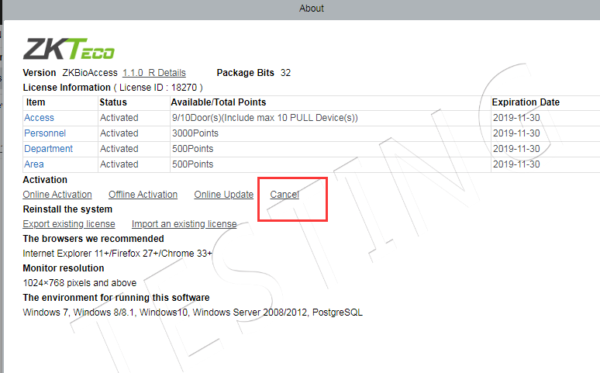
Check if you have access control menu, you can have access control function or external alarm, only one of them. When you have access control function disabled, you will see the menu in system setting to switch internal/external alarm.
It shows “invalid card number” when you try to register card number for a new user. Need to close parity check of wiegand reader, set parameter ExtNeedParity to 0.
When we want to use 7B’s Set Valid Time, we need to enter the device’s menu, open the setting (Expiration Rule end setting).
The menu path is: Menu -> System Setting -> Access control record settings -> Expiration Rule end setting:
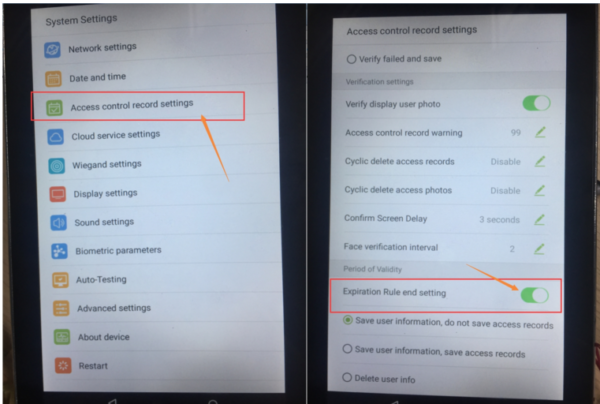
Contact technical support to set device parameter: ServerType=0
- The webserver address is your device ip address.
- If the device doesn’t have admin, the login account and the password of the web 3.0 are administrator and 123456.
- If your device contains admin user, the login account and the password are the admin user’s ID and password.
Problem: In the BioTime8.0, the device state is online, but cannot show device model and the version information, and the device name is still auto add.
Solution: Just click the auto add, and add an new name to device, then the device information will be appears completely.
The VF300 & MB360 products are time and attendance terminals with simple access control. The operation of modifying the verification mode on the Access 3.5 software is for the access control. Therefore, the software is set up and the device has not changed. Only devices with advanced access control can synchronize the authentication settings on Access 3.5 to the device.
Ignore errors, and after the successful installation, reconfigure in the console.
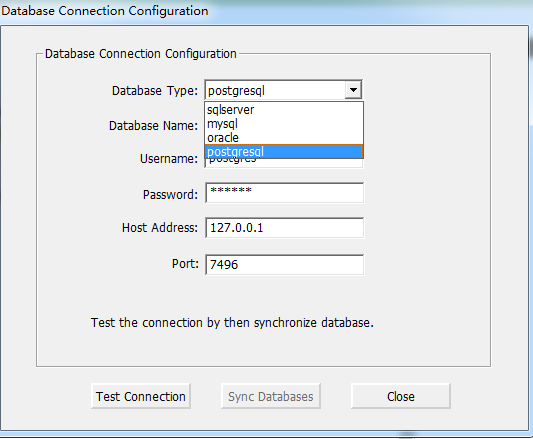
Please send us the snapshot of DVR/NVR screen with clear date and time (as below), we will give you a super password to login in the DVR/NVR.

The name “4K resolution” refers to a horizontal resolution of approximately 4,000 pixels. It has been developed into a variety of standards. The DCI 4K resolution standard (4096*2160 pixels) is widely respected by the film and video production industry. Besides, UHDTV standard (3840*2160 pixels) is also popular which has twice the horizontal and vertical resolution of 1080p (as shown in the figure below).
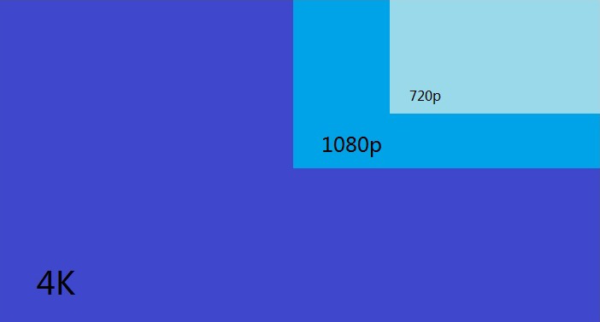
Only the network camera has POE. 1,2,3,6 are the data wire and 4,5,7,8 are idle. Two methods can be applied. With 8-core wire, one method is using 1-4 cores for both power supply and data transmission. Another method to use 5-8 cores for power supply while the rest for data transmission.
Resolution is usually measured by the number of horizontal and vertical pixels. It can be expressed as number of horizontal point * number of vertical pixels. In a fixed plane, the higher resolution could provide better image.
ONVIF is committed to providing and promoting open interfaces to the security industry for effective interoperability of IP-based physical security products.